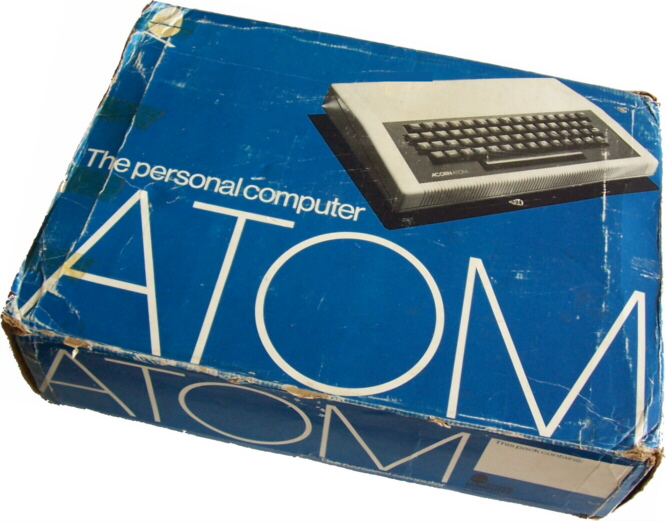 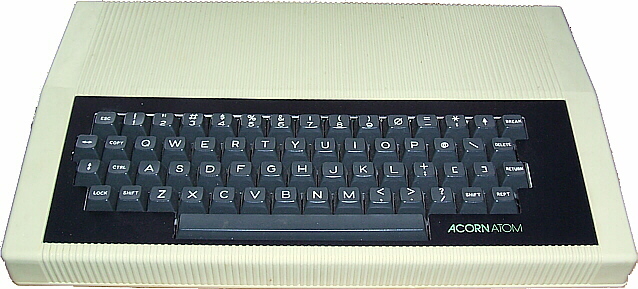 |
| |
| In 1979 Acorn produced boards for computer enthusiasts.
The following year the company offered the Atom
in kit form or ready built. |
 |
| The Atom came with 2KB of RAM (expandable to 12KB)
and a rather individual version of BASIC which unusually
but usefully gave the ability to include machine
code in a BASIC program. One oddity is the need
to tell the Atom if you want a carriage return.
On most computers PRINT"HELLO" followed
by PRINT"GOODBYE" would place the two
words on separate lines. |
 |
| On the Atom, they appear as HELLOGOODBYE with
the cursor at the end of the word. Adding PRINTCHR$13
positions the cursor at the beginning of the same
line. Instead, you have to type an apostrophe '
to indicate that you want to start a new line. Failing
to finish with an END instruction causes an error
message. |
 |
| The character set is upper-case letters, numbers
and punctuation. In common with many computers of
the time, there were no lower case letters but the
SHIFT key produces letters in inverse video. Block
graphics are available, but not from the keyboard.
The basic Atom has only one screen resolution (mode
0) but eight others are available when fully expanded. |
 |
| The power supply at 8 volts and 1.2 amps was only
sufficient for the basic computer and even then
the two onboard 5 volt regulators became hot. An
expanded Atom required a power supply rated at 2.5A
or 3A. It was common for people to use a 5 volt
psu with the Atom's regulators removed and two links
installed. Having done this, the 8 volt power supply
would have caused damage to the computer and could
not be used. |
| |
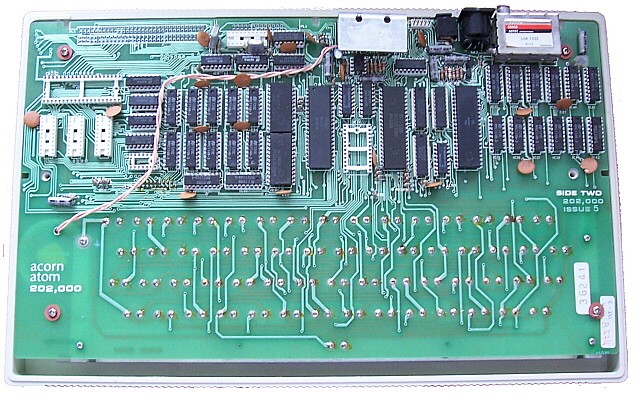  |
| |
| No serial number. The board is issue 5 with full
expansion and floating point. |
 |
| Atomic Theory and Practice (manual). David Johnson-Davies
/ Acorn Computers. 10201
|
| |
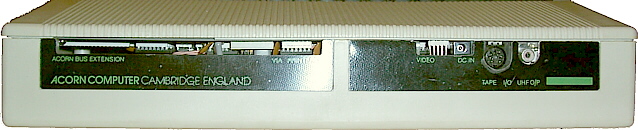 |
| |
| Rear connections. Left: Bus, VIA and printer.
Right: Video out, DC in, Tape I/O, UHF output. |
| There are connections for a cassette recorder
and a television. It could also be modified to give
output to a monitor. |
| |
      |
| |
| Original Acorn power supply. 8v 1.8A. Computer
has been modified with links to bypass 5v regulators.
|
| Substitute power supply. 5v 3A. Tip 5.0 x 2.5
centre positive. |
| Tape recorder cable (thought to be original).
7-pin DIN to Ear, Mic and Control (do not connect
control). |
| Tape recorder cable (additional). 7-pin DIN to
Ear, Mic and Control (do not connect control). |
| RF (TV) cable. Black. |
| RF (TV) cable. Grey. |
 |
| This Atom has a video lead to provide AV or SCART
output. It attaches to two pins at PL4 with the
black wire at the rear (edge). |
| On my main pc monitor, the SCART image wobbles
but is steady if the aerial lead is also plugged
in. |
| |
|
|
| |
| ACORNSOFT GAMES PACK 10 |
| A cassette with INDEX (listing the games and checking
loading and display). |
| BREAKOUT How many
bricks can you knock out of the wall before losing
the ball? If you destroy one wall, another one will
replace it. |
| HECTIC Catch the
bricks before they build themselves up to the same
height as your paddle. The more bricks you catch,
the higher your score. |
| MASTERMIND Can you
guess the computer's four-digit code in ten attempts?
The computer marks each try that you make with a
number in each of the B and W columns. The B column
indicates the number of correct digits in the correct
place, and the W column indicates that number of
correct digits wrongly placed. |
| SKI Ski down the
mountain, avoiding the trees, and arrive home safely.
If you succeed, you will be given more trees to
avoid next time. |
| SNAKE Guide your
snake towards the food. If you eat it, then your
snake will grow, along with your score, but if you
miss the food, your score will decrease. The game
ends when the snake hits itself or the sides. |
| TRACK Drive your
car along a race-track, avoiding the road-sides
and oil spills. |
| SIMON How good is
your memory? The computer will assign you a sequence
of characters to remember, and will then give them
to you one by one, until you either finish the sequence
correctly, or make a mistake. The sequence gets
longer at each go. |
| SQUASH Keep the
squash ball in play by hitting it with the bat.
A point is scored for each bounce, and the game
is over after 15 balls have been missed. |
| MOON Land your Lunar
Module safely in the bottom of the crater. If you
hit the sides or land with a velocity greater than
20, you will explode! |
| BOMBS-AWAY The two
players have bunkers on opposite sides of the mountain,
and take turns in firing shells to destroy each
other. The angle and speed for each shell must be
carefully chosen for a direct hit on the opponent's
bunker, taking into account the height of the mountain
and wind velocity. |
| |
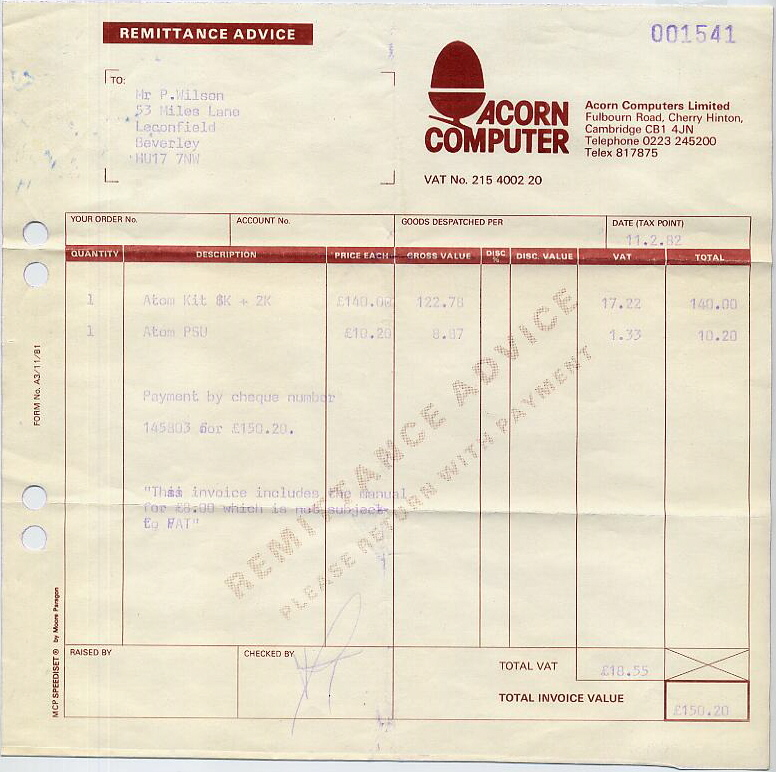 |
| The original invoice |
| |
| |